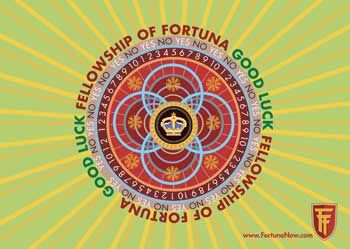FREE
GOOD LUCK MANDALA SCREENSAVERS
PLACE
IN YOUR COMPUTER SCREEN ROTATION. THINK GOOD LUCK!
Choose the size of wallpaper for your screen and click on the link. An artwork will open in a new window. Drag the image to your desktop and save it. Now click the Apple icon in the top left corner. Click 'System Preferences', then click the 'Desktop & Screensaver' icon. Now click 'Choose Folder'. Select the wallpaper you have saved to your computer. Done deal.
PC Users:
Choose the size of wallpaper for your screen and click on the link. A photo will open in a new window. Right click on the photo and choose "Set As Background". That's it, you're a Fortunate!
Choose the size of wallpaper for your screen and click on the link. A photo will open in a new window. Right click on the photo and choose "Set As Background". That's it, you're a Fortunate!
GOOD
LUCK AND HARMONY
POWER
OF EIGHT
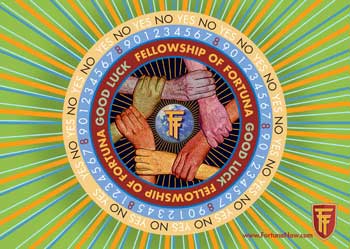
THE
LUCK OF THE IRISH
WE
ARE ALL CONNECTED BY LUCK
TM
Fortuna;
Contents (c) Gordy Grundy
Contents (c) Gordy Grundy